Part of [Service provider auctions for web deployments](https://www.notion.so/Service-provider-auctions-for-web-deployments-104a6b22d47280dbad51d28aa3a91d75)
- Implement funtionality to pay for deployments by connecting wallet using `WalletConnect`
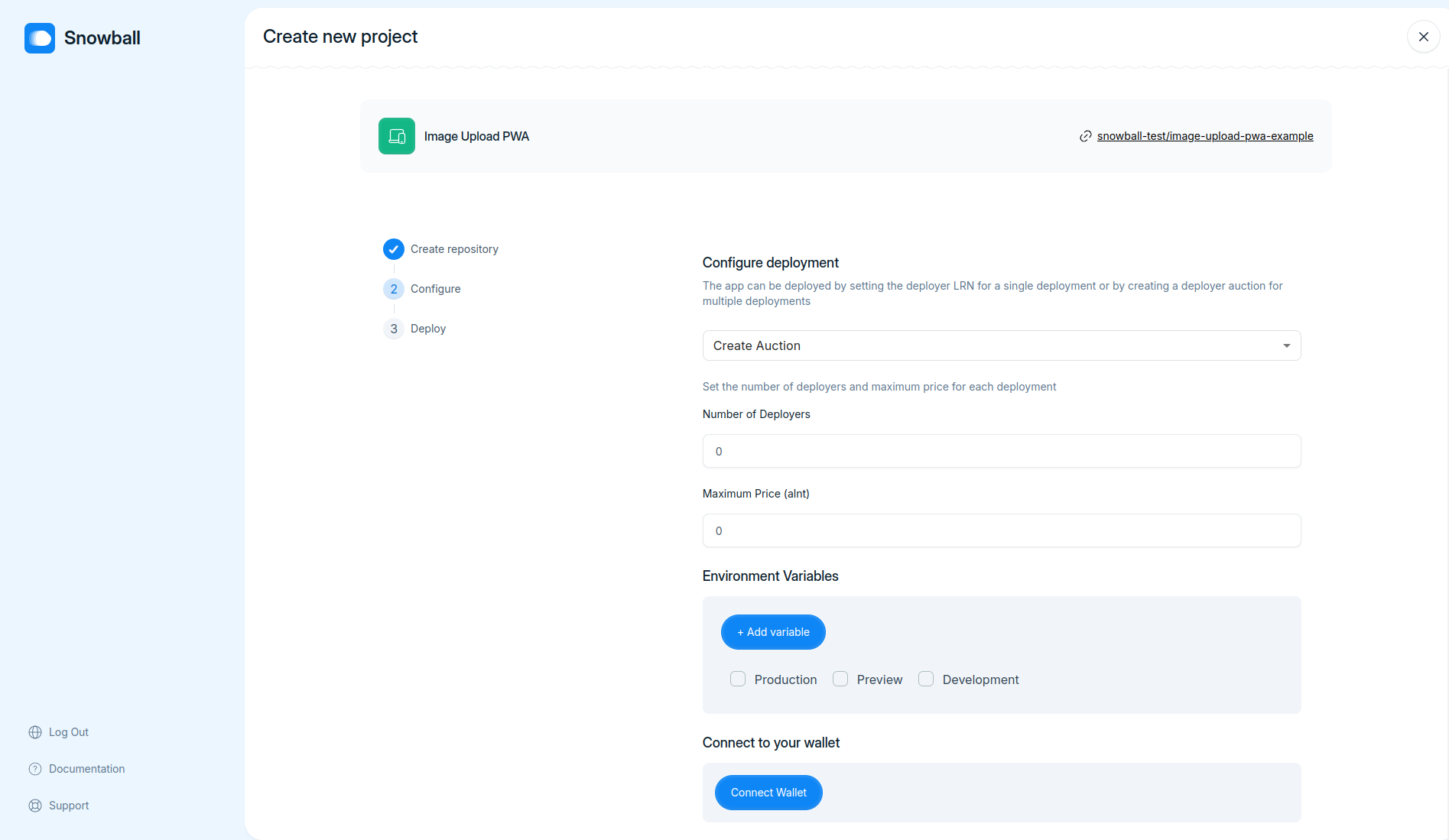
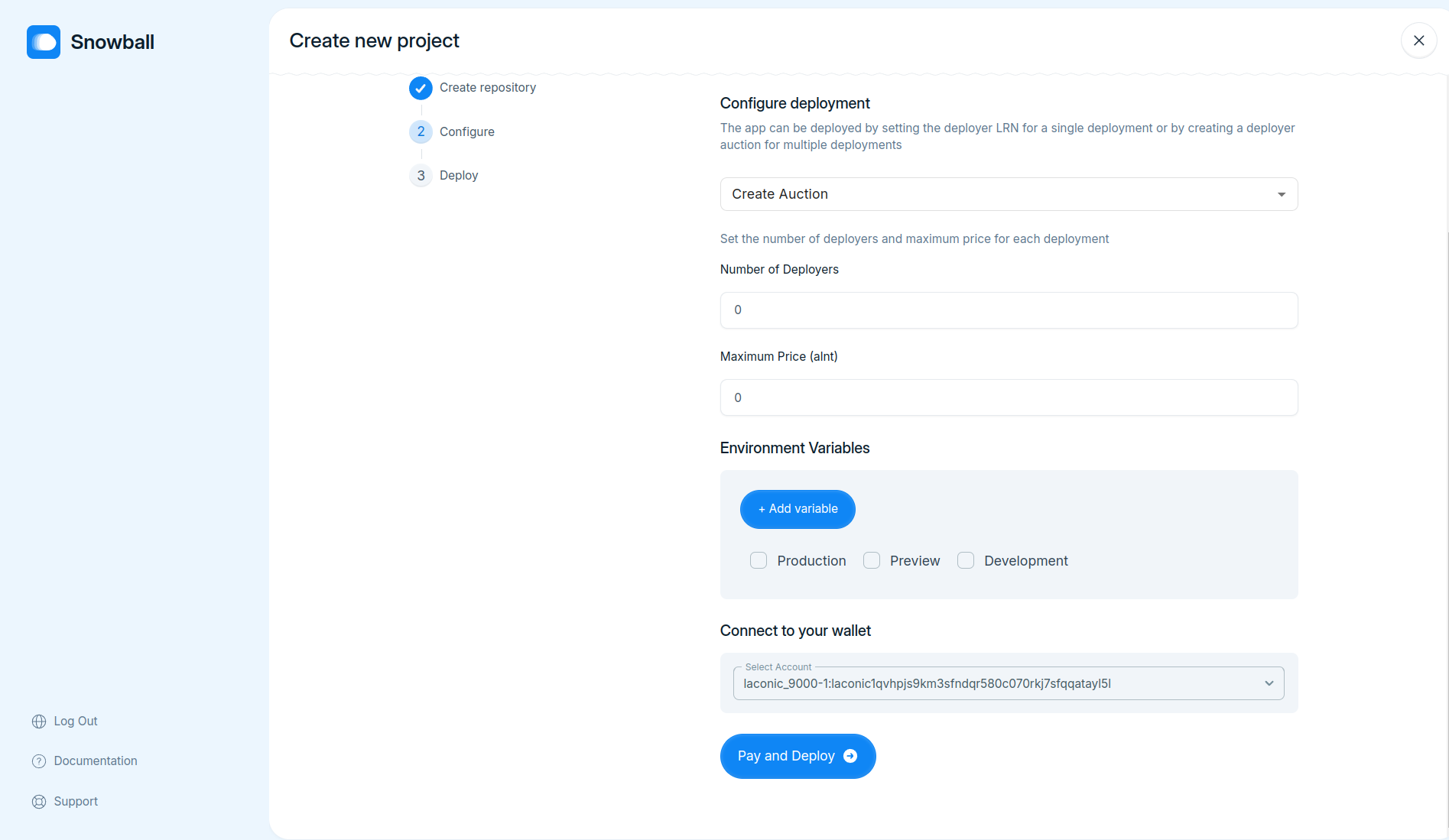
Co-authored-by: IshaVenikar <ishavenikar7@gmail.com>
Co-authored-by: Shreerang Kale <shreerangkale@gmail.com>
Reviewed-on: cerc-io/snowballtools-base#17
### TL;DR
Integrates project data fetching for dynamic subdomain display on the Project Deployment Success page and the OverviewTabPanel.
### What changed?
- Updated `Id.tsx` to fetch project data and dynamically display project's subdomain after deployment.
- Modified `Overview.tsx` to make project's subdomain a clickable link.
### How to test?
1. Deploy a new project and check the deployment success page for correct subdomain display.
2. Open a project's overview tab and click the subdomain link to ensure it navigates correctly.
### Why make this change?
Improves user experience by displaying the actual subdomain and making it clickable, ensuring users can conveniently verify their deployment and access project domain.
---
### TL;DR
This pull request adds a loading icon to the 'Deploy' button in the project template creation form.
### What changed?
- Imported `LoadingIcon` from `components/shared/CustomIcon`.
- Modified the `Button` component to conditionally display the `LoadingIcon` when `isLoading` is `true`. The icon will animate by spinning.
### How to test?
1. Navigate to the project template creation form.
2. Fill in the required fields.
3. Click the 'Deploy' button.
4. Ensure the loading icon appears and spins when the button is disabled (when `isLoading` is `true`).
### Why make this change?
This change provides visual feedback to users, indicating that their action is being processed, thereby enhancing user experience.
---
### TL;DR
- Still cretaes app if user migrates from page
The PR introduces a new `AddProjectFromTemplate` mutation to facilitate project creation using a repository template. This change centralizes the template project creation logic within the backend, improving code maintainability by removing redundant client-side code.
### What changed?
- Added `AddProjectFromTemplate` input type in `schema.gql` and corresponding TypeScript interfaces.
- Implemented `addProjectFromTemplate` resolver with error handling and Octokit integration for repository creation.
- Updated `service.ts` to include the new `addProjectFromTemplate` method.
- Created new GraphQL `Mutation` for `addProjectFromTemplate` in the GraphQL schema.
- Adjusted the client-side GQLClient to support the new mutation.
- Modified frontend to utilize the new backend mutation for project creation from a template.
### How to test?
1. Ensure your backend server is running.
2. Use a GraphQL client like Postman to call the `addProjectFromTemplate` mutation with appropriate input.
3. Verify that the new project is created using the specified template, and appropriate error messages are returned for failures.
4. Check the frontend flow for creating a project from a template to ensure it is working correctly.
### Why make this change?
This change enhances code maintainability by centralizing template project creation logic within the backend, thereby reducing redundancy and potential inconsistencies in client-side implementations.
---
* 🎨 style: add hover interaction to the card
* ⚡️ feat: make the whole card clickable
* 🎨 style: adjust hovered background for wavy border
* ♻️ refactor: move wavy border class to project card theme
* 🎨 style: add transition when hover
* 📝 docs: add todo to experiment using `Link` componnt