Part of [Service provider auctions for web deployments](https://www.notion.so/Service-provider-auctions-for-web-deployments-104a6b22d47280dbad51d28aa3a91d75)
- Fix project create not working after failed tx
- Poll for project details for auction details
- Update wallet connect metadata
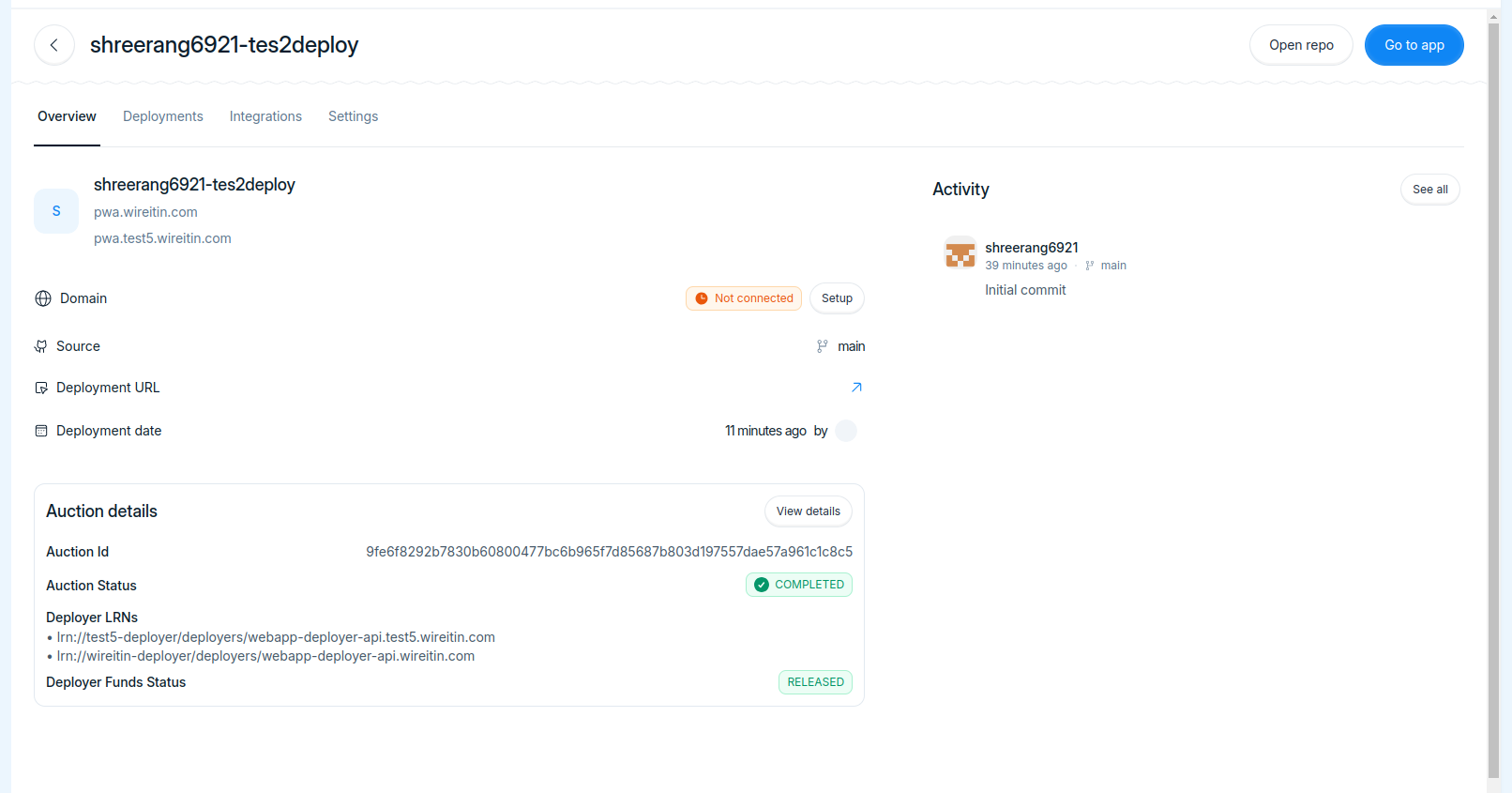
Co-authored-by: Neeraj <neeraj.rtly@gmail.com>
Co-authored-by: Shreerang Kale <shreerangkale@gmail.com>
Co-authored-by: IshaVenikar <ishavenikar7@gmail.com>
Reviewed-on: cerc-io/snowballtools-base#20
Part of [Service provider auctions for web deployments](https://www.notion.so/Service-provider-auctions-for-web-deployments-104a6b22d47280dbad51d28aa3a91d75)
- Implement funtionality to pay for deployments by connecting wallet using `WalletConnect`
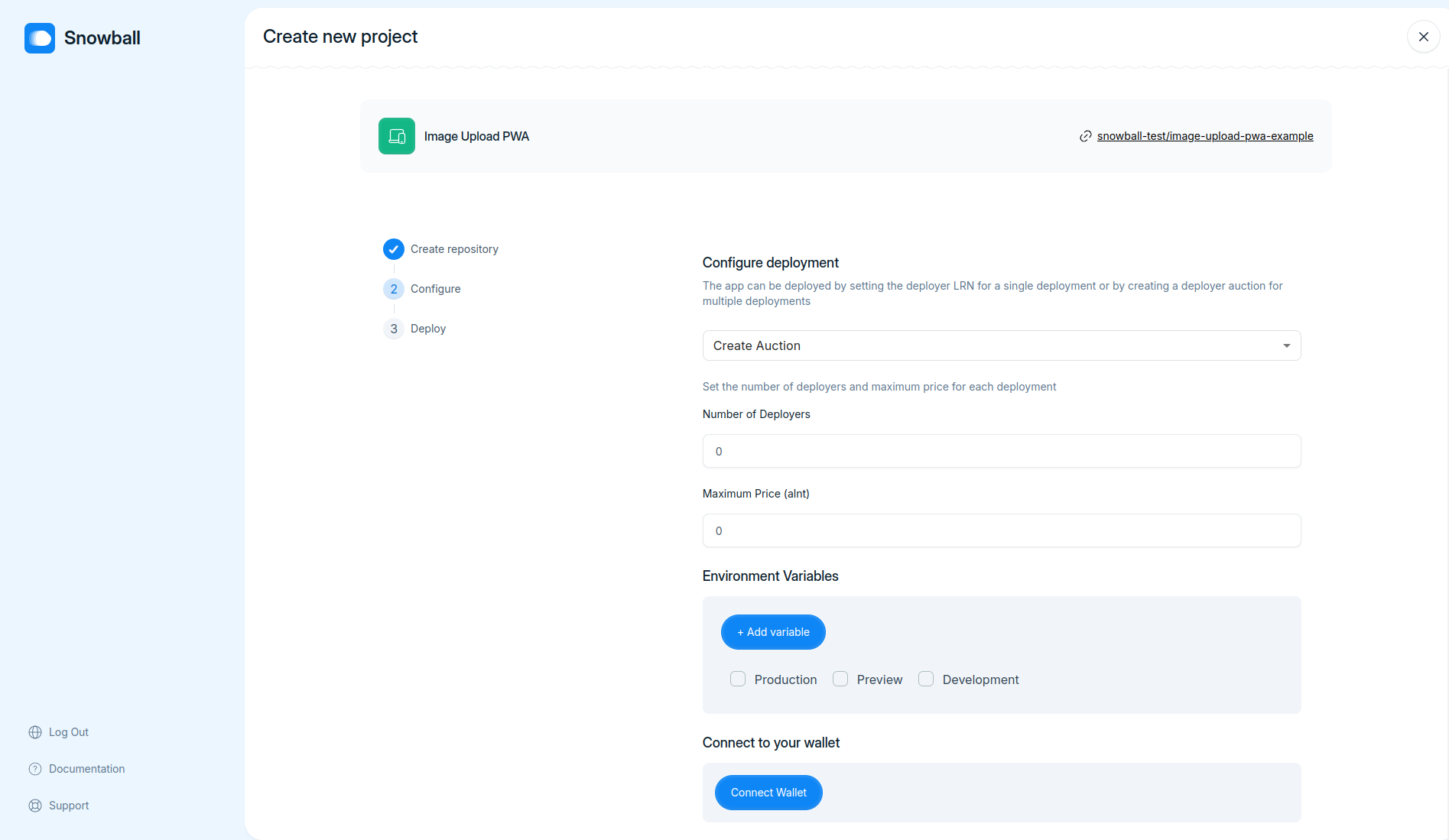
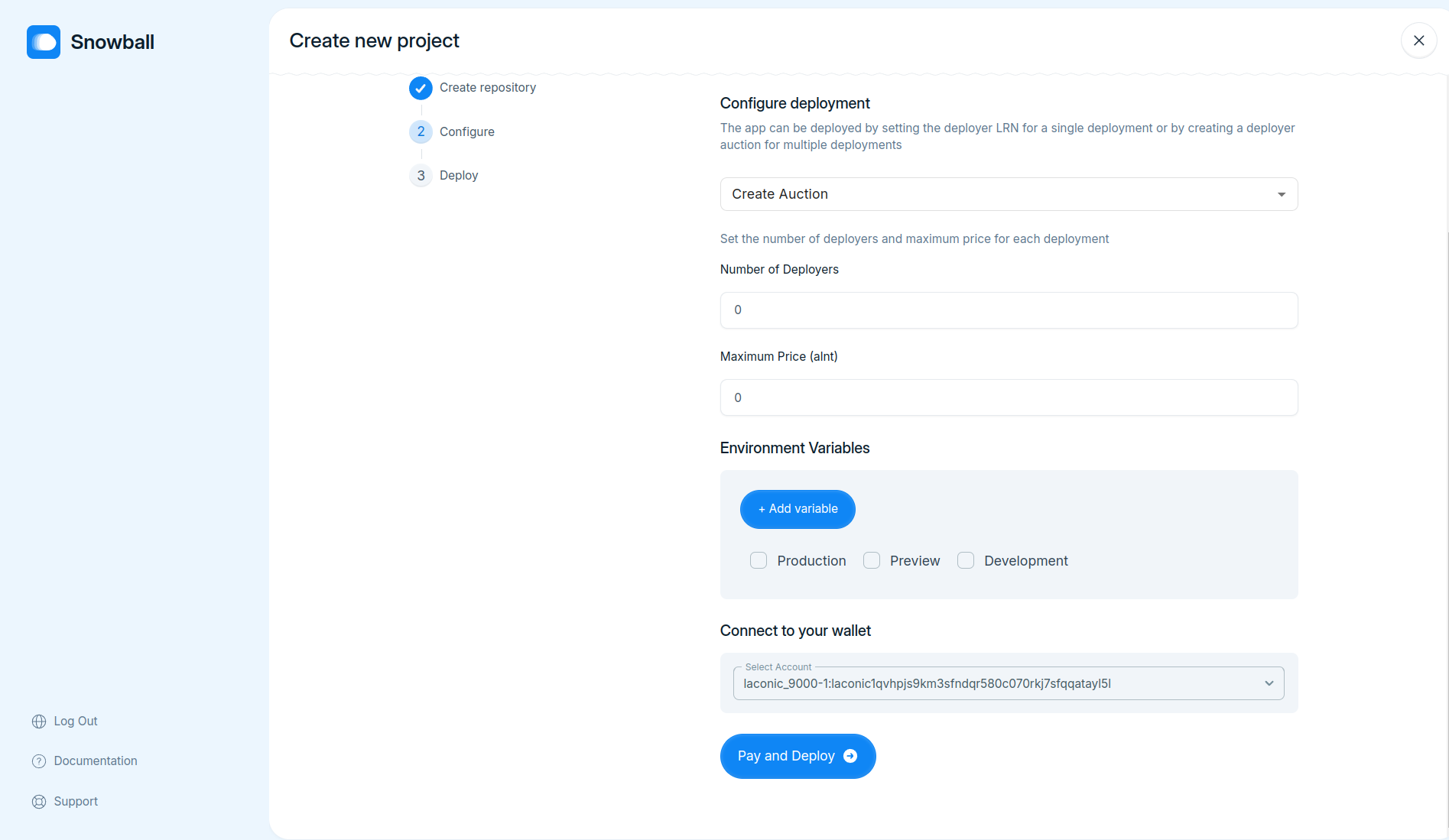
Co-authored-by: IshaVenikar <ishavenikar7@gmail.com>
Co-authored-by: Shreerang Kale <shreerangkale@gmail.com>
Reviewed-on: cerc-io/snowballtools-base#17
Part of [Service provider auctions for web deployments](https://www.notion.so/Service-provider-auctions-for-web-deployments-104a6b22d47280dbad51d28aa3a91d75)
- Use deployer API to get status of the deployments
Co-authored-by: Shreerang Kale <shreerangkale@gmail.com>
Co-authored-by: IshaVenikar <ishavenikar7@gmail.com>
Co-authored-by: Adw8 <adwaitgharpure@gmail.com>
Reviewed-on: cerc-io/snowballtools-base#15
Co-authored-by: Nabarun Gogoi <nabarun@deepstacksoft.com>
Co-committed-by: Nabarun Gogoi <nabarun@deepstacksoft.com>
Part of [Service provider auctions for web deployments](https://www.notion.so/Service-provider-auctions-for-web-deployments-104a6b22d47280dbad51d28aa3a91d75)
- Fix request Id being set to `null` while fetching build logs
- Populate deployer LRNs dropdown with LRNs fetched from registry in configure delpoyment step
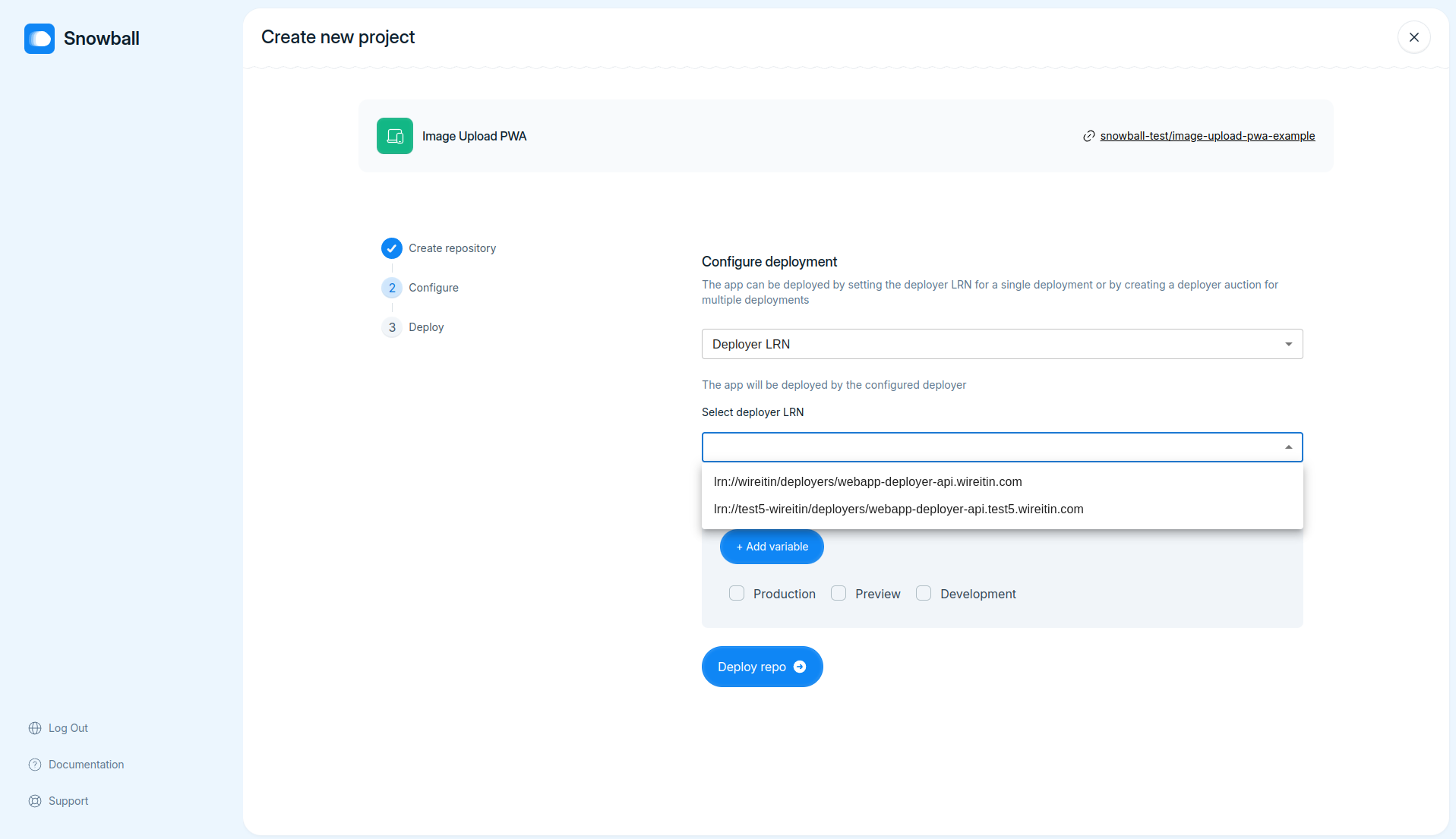
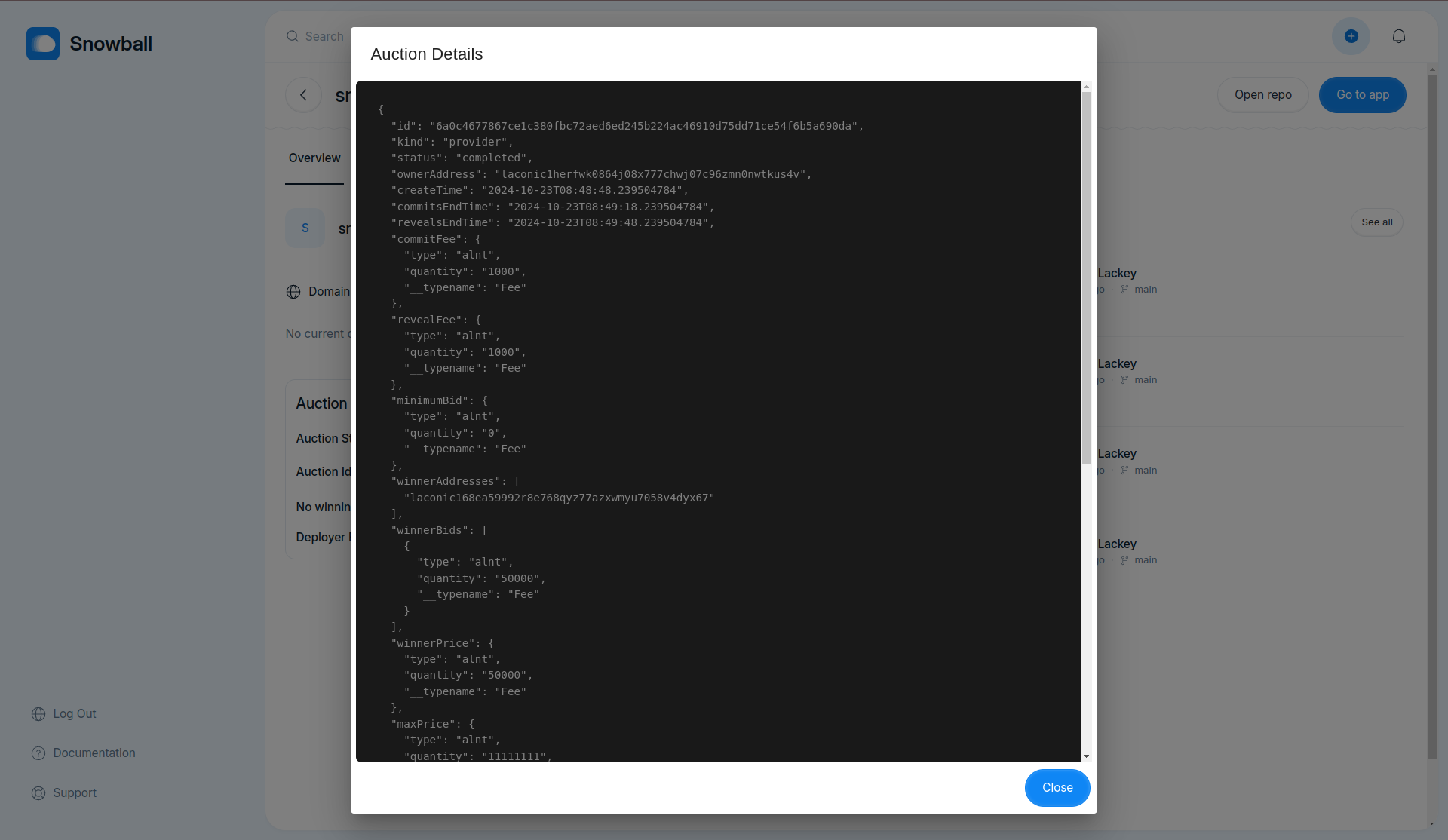
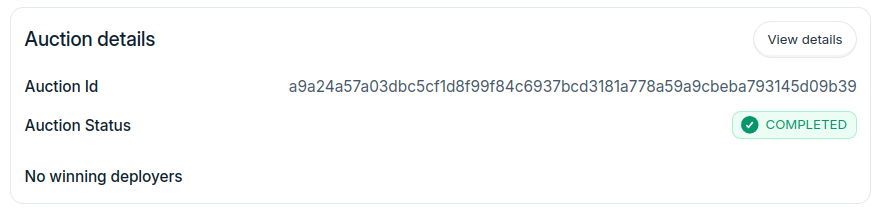
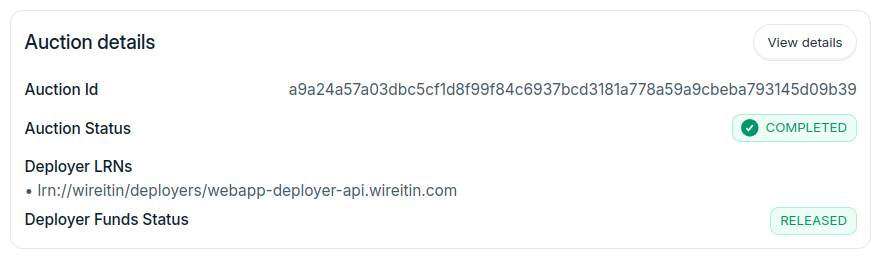
Co-authored-by: IshaVenikar <ishavenikar7@gmail.com>
Co-authored-by: Neeraj <neeraj.rtly@gmail.com>
Reviewed-on: cerc-io/snowballtools-base#11
### TL;DR
Added new keys for Google and Turnkey integration in `local.toml.example`
### What changed?
- Updated server session secret to empty string
- Added placeholders for google clientId and clientSecret
- Added placeholders for Turnkey API integration (apiBaseUrl, apiPrivateKey, apiPublicKey, defaultOrganizationId)
### How to test?
1. Pull the latest changes
2. Update `local.toml.example` file with actual values.
3. Run the application locally and ensure all services are working correctly.
### Why make this change?
To integrate new services (Google and Turnkey) into the project setup.
---
### TL;DR
This pull request consolidates all shared component exports into a new `index.ts` file within the `components/shared` directory. The purpose is to streamline and centralize the exports of shared components for improved maintainability.
### What changed?
- Created a new `index.ts` file in the `components/shared` directory that exports all shared components.
- Updated import statements to use the new centralized `index.ts` file instead of individual component files.
### How to test?
1. Run the frontend application.
2. Navigate through the application to ensure all shared components render correctly without console errors.
### Why make this change?
The motivation behind this change is to organize exports of shared components in a single file. This enhances code maintainability and simplifies the process of importing shared components across the project.
---
### TL;DR
Removed the dependency on `react-hot-toast` in favor of a custom implementation for toast notifications.
### What changed?
1. Removed `react-hot-toast` from `package.json` and `yarn.lock`.
2. Updated `EnvironmentVariables` and `Config` to use the custom toast notification system.
### Why make this change?
To reduce bundle size and have more control over the toast notification system.
### How to test?
1. Navigate to the Environment Variables settings for a project. Try adding and removing environment variables to see the new toast notifications in action.
2. Navigate to the Domains settings for a project and try adding a new domain to view the custom toast notifications.
---
### TL;DR
Refactored the `DomainCard`, `EditDomainDialog`, and `WebhookCard` components to improve code readability and enhance UI using new shared components like `Tag`, `Heading`, `Button`, and `CustomIcon`.
### What changed?
- `DomainCard` component:
- Replaced `Chip` with `Tag` component.
- Used `Heading`, `Button`, and `CustomIcon` components.
- Updated refresh icon to show `LoadingIcon` when checking.
- `EditDomainDialog` component:
- Used `useToast` hook for toast messages.
- `WebhookCard` component:
- Used `Input`, `Button`, and `CustomIcon` components for better UI.
- Added Storybook stories for the updated components.
### How to test?
1. Go to the project settings page.
2. Verify the `DomainCard` UI updates.
3. Edit a domain and check the toasts.
4. Verify the `WebhookCard` UI and functionality.
5. Run Storybook and inspect the added stories for the components.
### Why make this change?
To improve the consistency and user experience of the project settings UI, and to make the components more maintainable by using shared components.
---
This update introduces a new header section within the `Settings` page. It incorporates a `Heading` component from the shared components library, ensuring consistent styling and structure across the app. The `Settings` page layout now features appropriate padding and flexbox for better alignment and spacing.
---
Refactor the rendering logic of the suggestion list in `ProjectSearchBarDialog` component. This change simplifies the conditional rendering by restructuring the JSX to be more readable and maintainable. Now, the 'Suggestions' label is rendered once if there are items, and the items are mapped afterward.
---
This PR resolves issues with the Project Search Bar component where `getMenuProps` was causing reference errors. By adding `suppressRefError: true` to `getMenuProps` in both `ProjectSearchBar` and `ProjectSearchBarDialog`, the warnings are suppressed.
---
- Replaced `useDebounce` with `useDebounceValue` for better type inference and simplicity
- Added `getMenuProps` to `useCombobox` to support better accessibility and usability
- Minor style tweak to improve `ProjectSearch` header hover effect
- Created Storybook stories for the `ProjectSearchBar` component
---
### TL;DR
Integrates project data fetching for dynamic subdomain display on the Project Deployment Success page and the OverviewTabPanel.
### What changed?
- Updated `Id.tsx` to fetch project data and dynamically display project's subdomain after deployment.
- Modified `Overview.tsx` to make project's subdomain a clickable link.
### How to test?
1. Deploy a new project and check the deployment success page for correct subdomain display.
2. Open a project's overview tab and click the subdomain link to ensure it navigates correctly.
### Why make this change?
Improves user experience by displaying the actual subdomain and making it clickable, ensuring users can conveniently verify their deployment and access project domain.
---
### TL;DR
This pull request adds a loading icon to the 'Deploy' button in the project template creation form.
### What changed?
- Imported `LoadingIcon` from `components/shared/CustomIcon`.
- Modified the `Button` component to conditionally display the `LoadingIcon` when `isLoading` is `true`. The icon will animate by spinning.
### How to test?
1. Navigate to the project template creation form.
2. Fill in the required fields.
3. Click the 'Deploy' button.
4. Ensure the loading icon appears and spins when the button is disabled (when `isLoading` is `true`).
### Why make this change?
This change provides visual feedback to users, indicating that their action is being processed, thereby enhancing user experience.
---
### TL;DR
- Still cretaes app if user migrates from page
The PR introduces a new `AddProjectFromTemplate` mutation to facilitate project creation using a repository template. This change centralizes the template project creation logic within the backend, improving code maintainability by removing redundant client-side code.
### What changed?
- Added `AddProjectFromTemplate` input type in `schema.gql` and corresponding TypeScript interfaces.
- Implemented `addProjectFromTemplate` resolver with error handling and Octokit integration for repository creation.
- Updated `service.ts` to include the new `addProjectFromTemplate` method.
- Created new GraphQL `Mutation` for `addProjectFromTemplate` in the GraphQL schema.
- Adjusted the client-side GQLClient to support the new mutation.
- Modified frontend to utilize the new backend mutation for project creation from a template.
### How to test?
1. Ensure your backend server is running.
2. Use a GraphQL client like Postman to call the `addProjectFromTemplate` mutation with appropriate input.
3. Verify that the new project is created using the specified template, and appropriate error messages are returned for failures.
4. Check the frontend flow for creating a project from a template to ensure it is working correctly.
### Why make this change?
This change enhances code maintainability by centralizing template project creation logic within the backend, thereby reducing redundancy and potential inconsistencies in client-side implementations.
---
This pull request refactors the main `README.md` by removing detailed backend and frontend setup instructions and adding separate `README.md` files for the backend and frontend with their specific setup and deployment instructions. This makes the main `README.md` cleaner and directs users to specific READMEs for backend and frontend setups.
---
This pull request refactors several aspects of the frontend codebase focused on Storybook configurations and icon story files. It replaces `args` with `argTypes` to enhance control configurations, adds `staticDirs` for public assets in Storybook, and standardizes the titles of some icon stories.
### TL;DR
Update references to the new GitHub repository URLs and make minor formatting fixes in deployment scripts.
### What changed?
Updated GitHub repository URLs from `snowball-tools-platform` to `snowball-tools` in various deployment and test scripts. Made minor formatting adjustments including spacing and indentation.
### How to test?
Run the deployment scripts in their respective environments to ensure they reference the correct repository URLs and all functionalities work as expected. Check for successful creation and updation of application records.
### Why make this change?
This change was made to reflect the new repository structure and ensure consistency across all deployment scripts. The minor formatting fixes improve code readability.
---