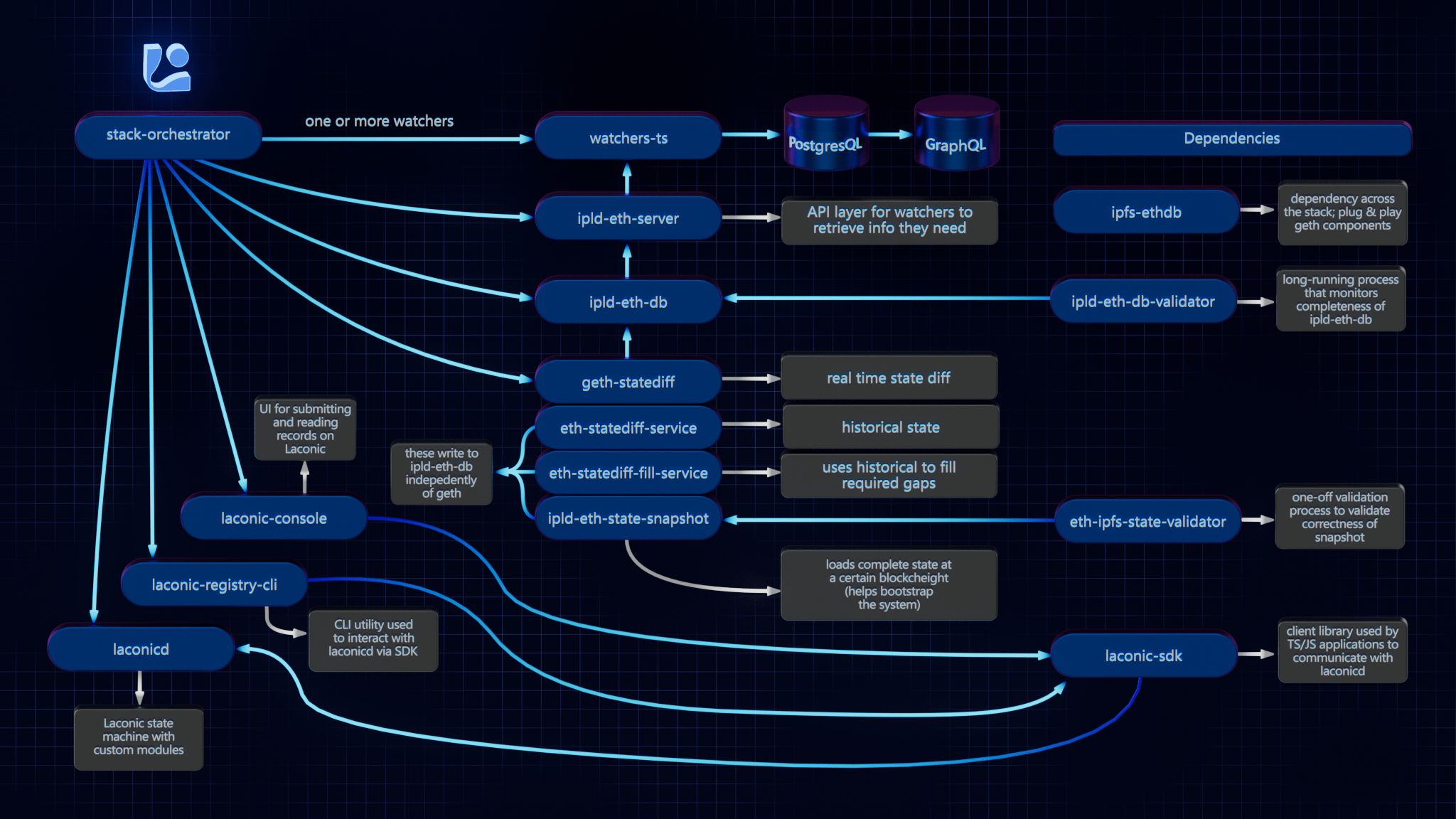|
|
||
|---|---|---|
| app | ||
| docs | ||
| scripts | ||
| tests/smoke-test | ||
| .gitignore | ||
| cli.py | ||
| LICENSE | ||
| MANIFEST.in | ||
| README.md | ||
| requirements.txt | ||
| setup.py | ||
| tox.ini | ||
Stack Orchestrator
Stack Orchestrator allows building and deployment of a Laconic Stack on a single machine with minimial prerequisites. It is a Python3 CLI tool that runs on any OS with Python3 and Docker. The following diagram summarizes the relevant repositories in the Laconic Stack - and the relationship to Stack Orchestrator.
Install
Ensure that the following are already installed:
- Python3:
python3 --version>=3.10.8 - Docker:
docker --version>=20.10.21 - Docker Compose:
docker-compose --version>=2.13.0
Note: if installing docker-compose via package manager (as opposed to Docker Desktop), you must install the plugin, e.g., on Linux:
mkdir -p ~/.docker/cli-plugins
curl -SL https://github.com/docker/compose/releases/download/v2.11.2/docker-compose-linux-x86_64 -o ~/.docker/cli-plugins/docker-compose
chmod +x ~/.docker/cli-plugins/docker-compose
Next, download the latest release from this page, into a suitable directory (e.g. ~/bin):
curl -L -o ~/bin/laconic-so https://github.com/cerc-io/stack-orchestrator/releases/latest/download/laconic-so
Give it permissions:
chmod +x ~/bin/laconic-so
Ensure laconic-so is on the PATH
Verify operation:
laconic-so --help
Usage: python -m laconic-so [OPTIONS] COMMAND [ARGS]...
Laconic Stack Orchestrator
Options:
--quiet
--verbose
--dry-run
--local-stack
-h, --help Show this message and exit.
Commands:
build-containers build the set of containers required for a complete...
build-npms build the set of npm packages required for a...
deploy-system deploy a stack
setup-repositories git clone the set of repositories required to build...
Usage
Three sub-commands: setup-repositories, build-containers and deploy-system are generally run in order. The following is a slim example for standing up the erc20-watcher. Go further with the erc20 watcher demo and other pieces of the stack, within the stacks directory.
Setup Repositories
Clone the set of git repositories necessary to build a system:
laconic-so --verbose setup-repositories --include cerc-io/go-ethereum,cerc-io/ipld-eth-db,cerc-io/ipld-eth-server,cerc-io/watcher-ts
This will default to ~/cerc or - if set - the environment variable CERC_REPO_BASE_DIR
Build Containers
Build the set of docker container images required to run a system. It takes around 10 minutes to build all the containers from scratch.
laconic-so --verbose build-containers --include cerc/go-ethereum,cerc/go-ethereum-foundry,cerc/ipld-eth-db,cerc/ipld-eth-server,cerc/watcher-erc20
Deploy System
Uses docker-compose to deploy a system (with most recently built container images).
laconic-so --verbose deploy-system --include ipld-eth-db,go-ethereum-foundry,ipld-eth-server,watcher-erc20 up
Check out he GraphQL playground here: http://localhost:3002/graphql
See the erc20 watcher demo to continue further.
Cleanup
laconic-so --verbose deploy-system --include ipld-eth-db,go-ethereum-foundry,ipld-eth-server,watcher-erc20 down
Contributing
See the CONTRIBUTING.md for developer mode install.
Platform Support
Native aarm64 is not currently supported. x64 emulation on ARM64 macos should work (not yet tested).