Part of [Service provider auctions for web deployments](https://www.notion.so/Service-provider-auctions-for-web-deployments-104a6b22d47280dbad51d28aa3a91d75)
- Fix project create not working after failed tx
- Poll for project details for auction details
- Update wallet connect metadata
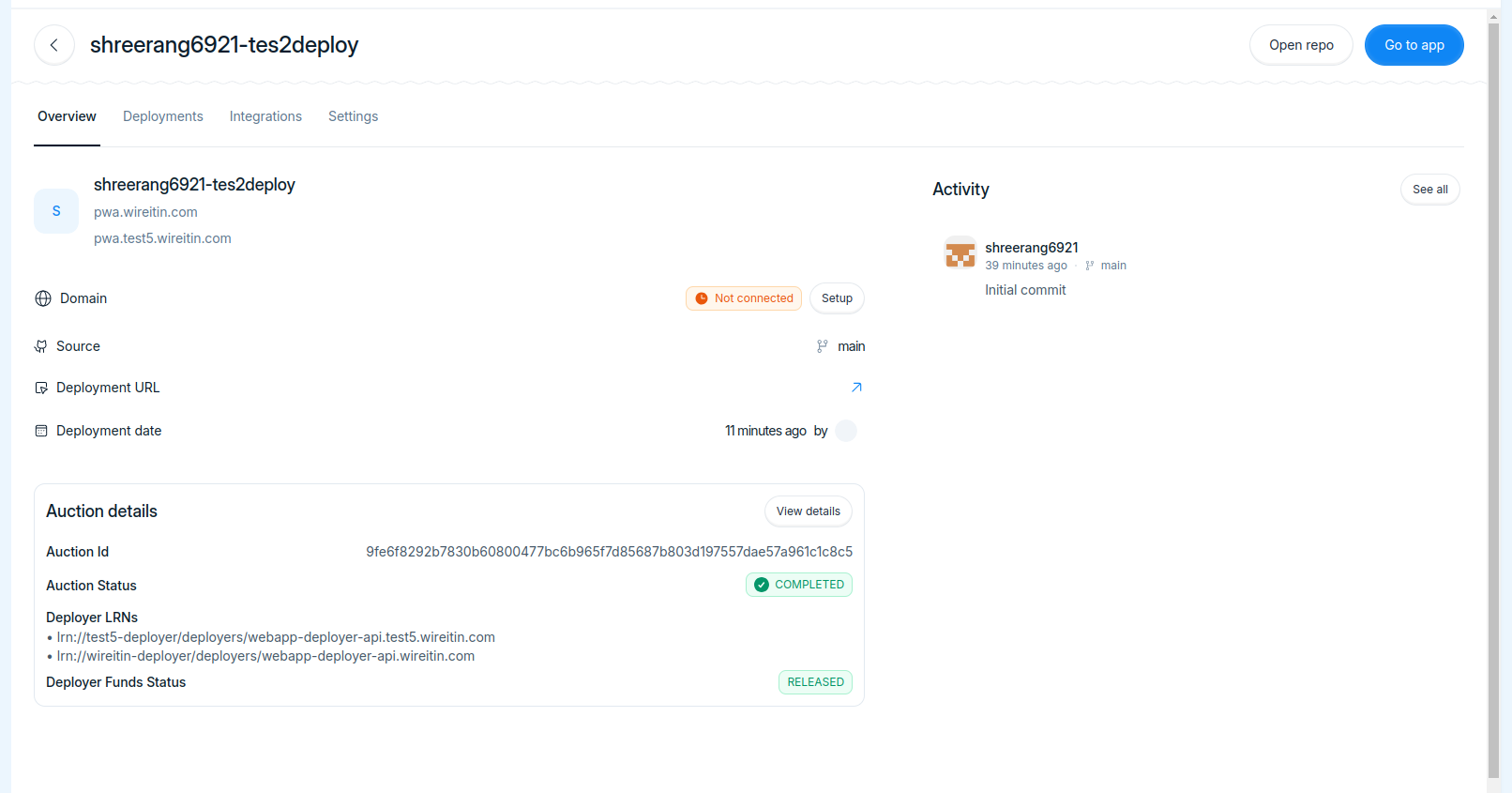
Co-authored-by: Neeraj <neeraj.rtly@gmail.com>
Co-authored-by: Shreerang Kale <shreerangkale@gmail.com>
Co-authored-by: IshaVenikar <ishavenikar7@gmail.com>
Reviewed-on: cerc-io/snowballtools-base#20
Part of [Service provider auctions for web deployments](https://www.notion.so/Service-provider-auctions-for-web-deployments-104a6b22d47280dbad51d28aa3a91d75)
- Implement funtionality to pay for deployments by connecting wallet using `WalletConnect`
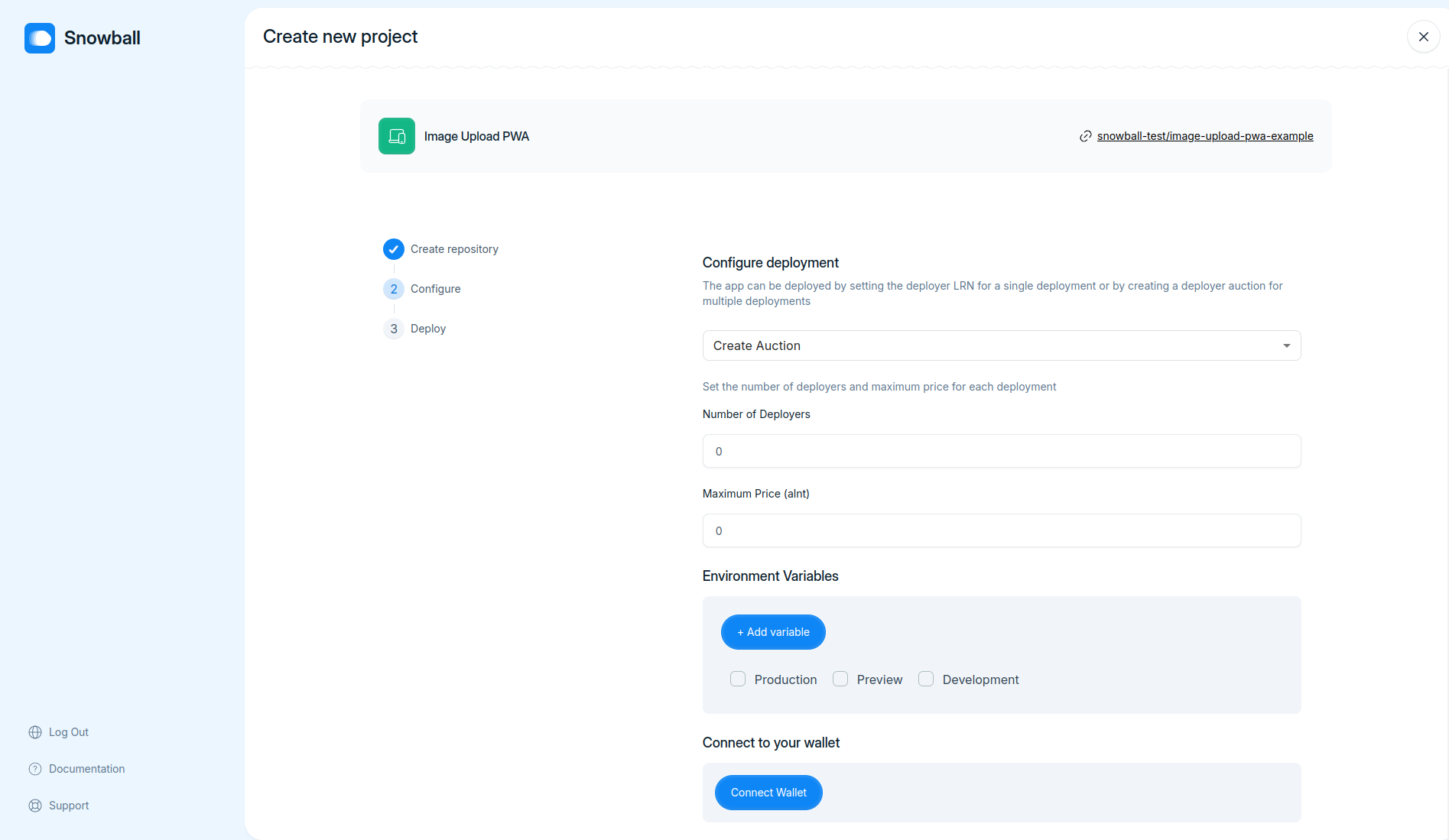
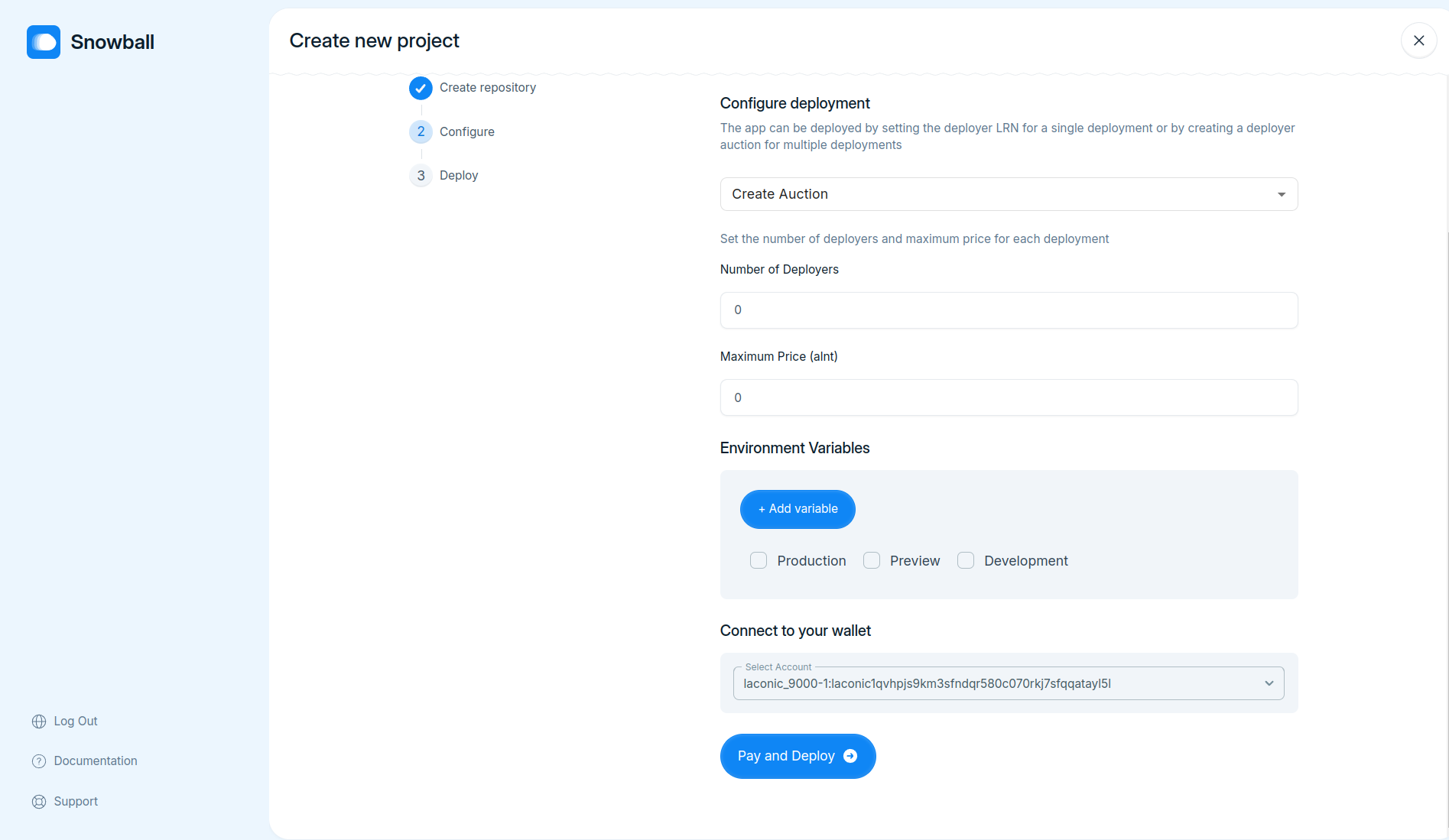
Co-authored-by: IshaVenikar <ishavenikar7@gmail.com>
Co-authored-by: Shreerang Kale <shreerangkale@gmail.com>
Reviewed-on: cerc-io/snowballtools-base#17
Part of [Service provider auctions for web deployments](https://www.notion.so/Service-provider-auctions-for-web-deployments-104a6b22d47280dbad51d28aa3a91d75)
- Use deployer API to get status of the deployments
Co-authored-by: Shreerang Kale <shreerangkale@gmail.com>
Co-authored-by: IshaVenikar <ishavenikar7@gmail.com>
Co-authored-by: Adw8 <adwaitgharpure@gmail.com>
Reviewed-on: cerc-io/snowballtools-base#15
Co-authored-by: Nabarun Gogoi <nabarun@deepstacksoft.com>
Co-committed-by: Nabarun Gogoi <nabarun@deepstacksoft.com>
Part of [Service provider auctions for web deployments](https://www.notion.so/Service-provider-auctions-for-web-deployments-104a6b22d47280dbad51d28aa3a91d75)
- Fix request Id being set to `null` while fetching build logs
- Populate deployer LRNs dropdown with LRNs fetched from registry in configure delpoyment step
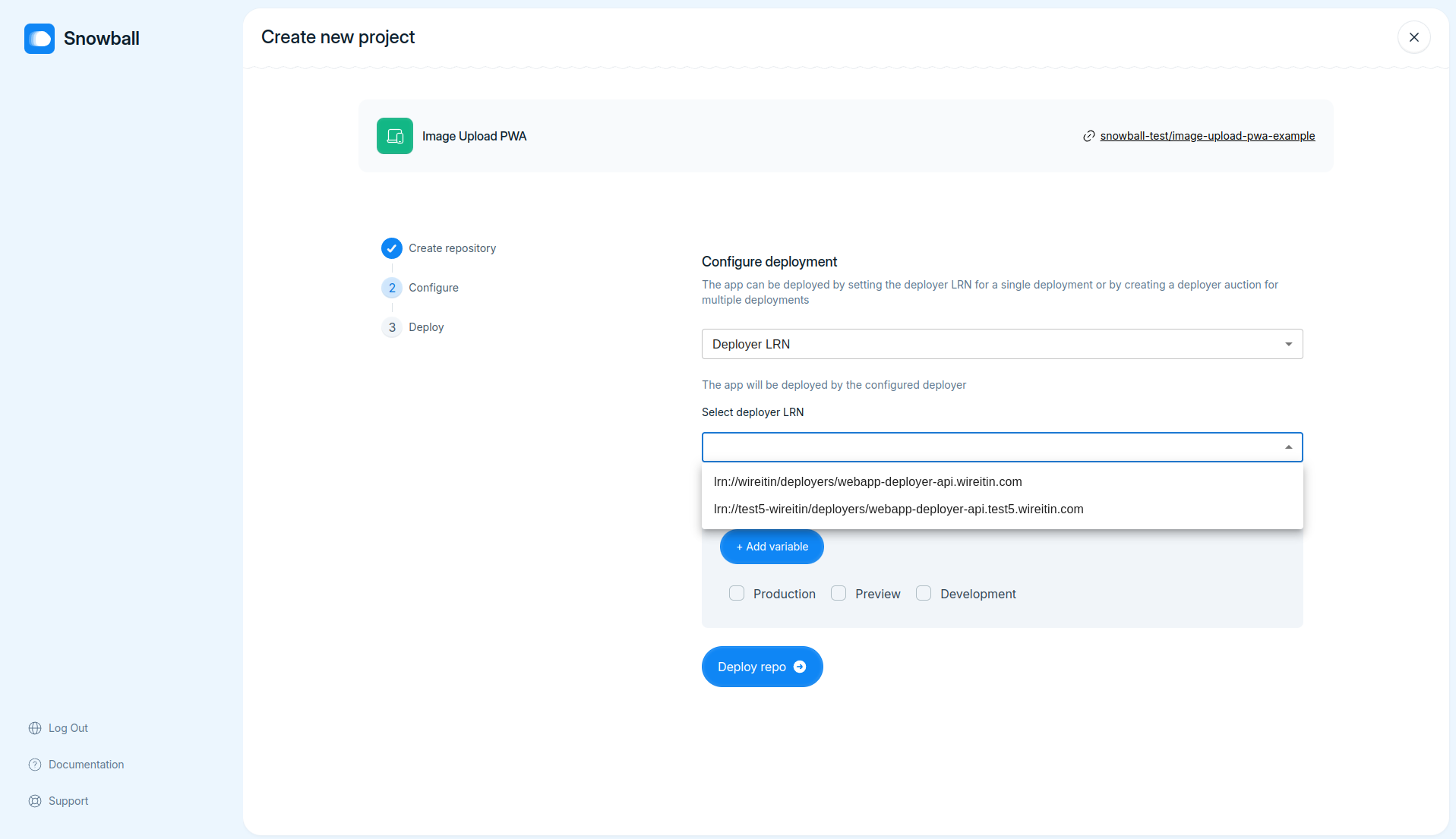
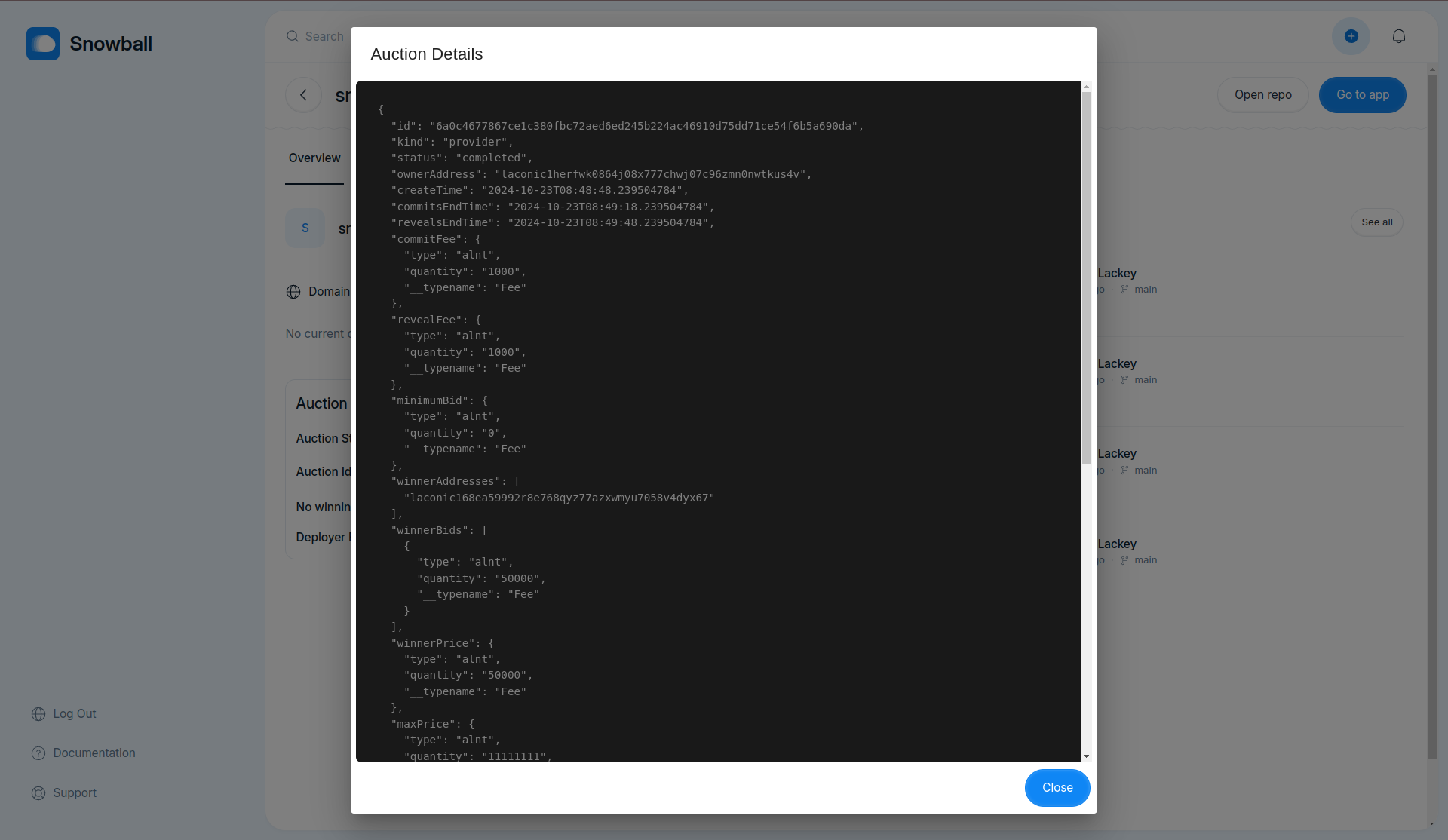
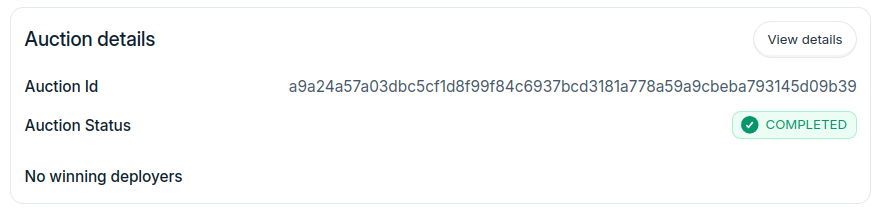
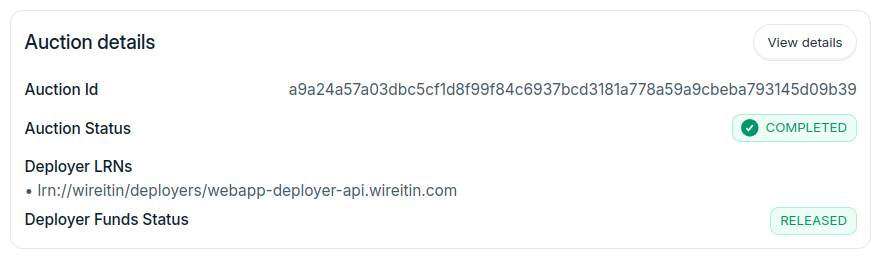
Co-authored-by: IshaVenikar <ishavenikar7@gmail.com>
Co-authored-by: Neeraj <neeraj.rtly@gmail.com>
Reviewed-on: cerc-io/snowballtools-base#11
### TL;DR
Refactored the `DomainCard`, `EditDomainDialog`, and `WebhookCard` components to improve code readability and enhance UI using new shared components like `Tag`, `Heading`, `Button`, and `CustomIcon`.
### What changed?
- `DomainCard` component:
- Replaced `Chip` with `Tag` component.
- Used `Heading`, `Button`, and `CustomIcon` components.
- Updated refresh icon to show `LoadingIcon` when checking.
- `EditDomainDialog` component:
- Used `useToast` hook for toast messages.
- `WebhookCard` component:
- Used `Input`, `Button`, and `CustomIcon` components for better UI.
- Added Storybook stories for the updated components.
### How to test?
1. Go to the project settings page.
2. Verify the `DomainCard` UI updates.
3. Edit a domain and check the toasts.
4. Verify the `WebhookCard` UI and functionality.
5. Run Storybook and inspect the added stories for the components.
### Why make this change?
To improve the consistency and user experience of the project settings UI, and to make the components more maintainable by using shared components.
---
### TL;DR
This PR updates the project settings.
### What changed?
The project settings have been refactored for better organization and readability.
### How to test?
To test this change, navigate to the project settings and ensure all options are functioning as expected.
### Why make this change?
This change was made to improve the user experience when navigating through the project settings.
---
### TL;DR
This PR includes updates to the project settings.
### What changed?
The project settings have been refactored for better usability and consistency with other components.
### How to test?
To test this change, navigate to the project settings and ensure all options are working as expected.
### Why make this change?
This change was made to improve the user experience and maintain consistency across the application.
---
### TL;DR
This PR includes updates to the project settings.
### What changed?
The project settings have been refactored for better organization and readability.
### How to test?
To test this change, navigate to the project settings and ensure all options are functioning as expected.
### Why make this change?
This change was made to improve the user experience when navigating through the project settings.
---
### TL;DR
AddMemberDialog component now uses a Select dropdown for permissions instead of Checkboxes. CollaboratorsTabPanel now includes dismiss functionality for toasts.
### What changed?
- Updated AddMemberDialog to use a Select dropdown for permissions
- Added dismiss functionality for toasts in CollaboratorsTabPanel
### How to test?
Test the functionality of selecting permissions using the dropdown and toast dismissal in CollaboratorsTabPanel.
### Why make this change?
To improve user experience and UI consistency in permissions selection and toast management.
### TL;DR
This PR involves a minor change on the AddMemberDialog component style.
### What changed?
The 'justify-start' class was removed from the Modal.Footer in the AddMemberDialog.tsx.
### How to test?
Check the AddMemberDialog on the project settings page to make sure the style changes reflect accurately.
### Why make this change?
It's not specified the specific reason for the change, However, it's aimed towards improving the component's layout and presentation in the project settings page.
---