Part of [Service provider auctions for web deployments](https://www.notion.so/Service-provider-auctions-for-web-deployments-104a6b22d47280dbad51d28aa3a91d75)
- Fix project create not working after failed tx
- Poll for project details for auction details
- Update wallet connect metadata
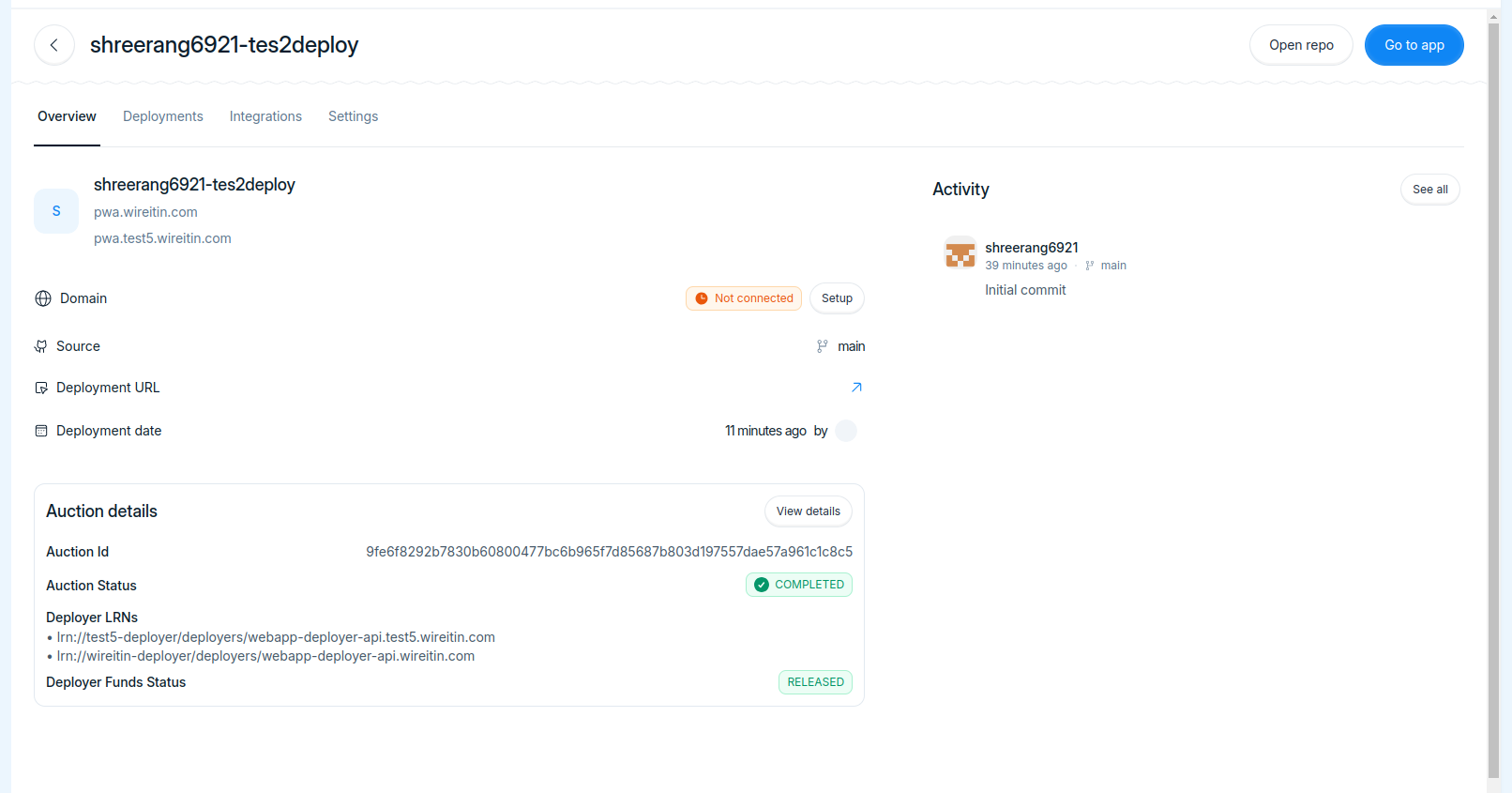
Co-authored-by: Neeraj <neeraj.rtly@gmail.com>
Co-authored-by: Shreerang Kale <shreerangkale@gmail.com>
Co-authored-by: IshaVenikar <ishavenikar7@gmail.com>
Reviewed-on: cerc-io/snowballtools-base#20
### TL;DR
This pull request consolidates all shared component exports into a new `index.ts` file within the `components/shared` directory. The purpose is to streamline and centralize the exports of shared components for improved maintainability.
### What changed?
- Created a new `index.ts` file in the `components/shared` directory that exports all shared components.
- Updated import statements to use the new centralized `index.ts` file instead of individual component files.
### How to test?
1. Run the frontend application.
2. Navigate through the application to ensure all shared components render correctly without console errors.
### Why make this change?
The motivation behind this change is to organize exports of shared components in a single file. This enhances code maintainability and simplifies the process of importing shared components across the project.
---
### TL;DR
Removed the dependency on `react-hot-toast` in favor of a custom implementation for toast notifications.
### What changed?
1. Removed `react-hot-toast` from `package.json` and `yarn.lock`.
2. Updated `EnvironmentVariables` and `Config` to use the custom toast notification system.
### Why make this change?
To reduce bundle size and have more control over the toast notification system.
### How to test?
1. Navigate to the Environment Variables settings for a project. Try adding and removing environment variables to see the new toast notifications in action.
2. Navigate to the Domains settings for a project and try adding a new domain to view the custom toast notifications.
---
### TL;DR
Integrates project data fetching for dynamic subdomain display on the Project Deployment Success page and the OverviewTabPanel.
### What changed?
- Updated `Id.tsx` to fetch project data and dynamically display project's subdomain after deployment.
- Modified `Overview.tsx` to make project's subdomain a clickable link.
### How to test?
1. Deploy a new project and check the deployment success page for correct subdomain display.
2. Open a project's overview tab and click the subdomain link to ensure it navigates correctly.
### Why make this change?
Improves user experience by displaying the actual subdomain and making it clickable, ensuring users can conveniently verify their deployment and access project domain.
---
### TL;DR
AddMemberDialog component now uses a Select dropdown for permissions instead of Checkboxes. CollaboratorsTabPanel now includes dismiss functionality for toasts.
### What changed?
- Updated AddMemberDialog to use a Select dropdown for permissions
- Added dismiss functionality for toasts in CollaboratorsTabPanel
### How to test?
Test the functionality of selecting permissions using the dropdown and toast dismissal in CollaboratorsTabPanel.
### Why make this change?
To improve user experience and UI consistency in permissions selection and toast management.
* feat: reskin w/ new design system
* feat: add sepeator calc in comment
* chore: limit commit message to 4 line
* comment fixes
* chore: use Heading component
* Fix format of eth address to display
* Set authority for record name from backend config
* Add functionality to open repo button
* Use commit author image and commit url in activity card
* Handle review changes
* Fix commit author as null
* Add timeout to move to next page on project creation
---------
Co-authored-by: neeraj <neeraj.rtly@gmail.com>
* Create web3 modal provider with SIWE
* Add auth router to handle SIWE authentication
* Use axios instance to make request
* Add button for SIWE authentication
* Add changes to access session in web-app GQL requests
* Add auth check in GQL context and load/create user
* Use authenticated user from context
* Redirect to sign in page if unauthenticated and logout button
* Change sign-in route to login
* Get project domain from config file
* Set user ethAddress column as unique
* Use formatted user name
* Get session secret and origin url from config file
* Add unique constraint for eth address
* Get secure and samesite from origin url
* Get wallet connect id and backend url from env file
* Format user email in member tab panel
* Add backend config isProduction to set trust proxy
* Use only one server url config
* Add tool tip for displaying email
* Add trustProxy and domain in server.session config
* Add SERVER_GQL_PATH constant in frontend
---------
Co-authored-by: neeraj <neeraj.rtly@gmail.com>
* Create application deployment request on new deployment
* Save application deployment request datas in deployment entity
* Add project as dependency
* Use project repo name as record app name
---------
Co-authored-by: neeraj <neeraj.rtly@gmail.com>
* Populate organization and user if db is empty
* Use hardcoded user id from fixtures
* Implement polling for get deployments query
* Handle review changes
---------
Co-authored-by: neeraj <neeraj.rtly@gmail.com>
* Add method to update multiple deployments in single query
* Fix deployments URL visit and date filter
* Clean fixtures data
* Update fixtures data
---------
Co-authored-by: neeraj <neeraj.rtly@gmail.com>
* Use branches from GitHub API
* Disable git branch input if repo not found
* Disable git branch if branches is empty
* Use async select for accounts dropdown
* Log actual HTTP error in console
---------
Co-authored-by: neeraj <neeraj.rtly@gmail.com>