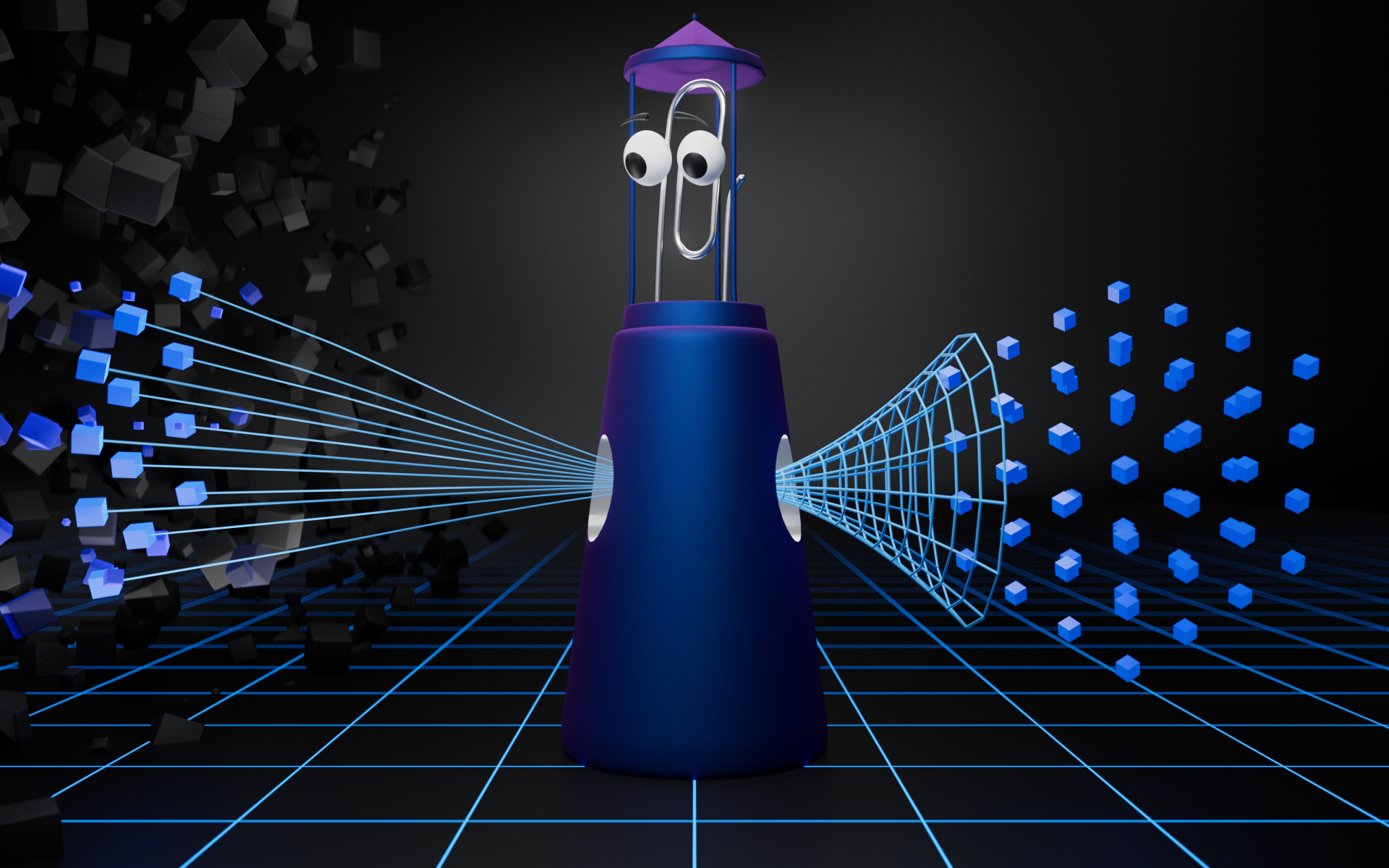* Add util method for preparing state from GQL response entity * Refactor method to create or update state data * Fix typeorm bigint transformer and convert to checksum contract address * Skip resetting to previous block in job-runner if isComplete set to true * Fix creating subgraph event with struct params * Use quotes for table names in custom queries * Fix indexer prepareStateEntry method * Fix toEthereumValue method when used with ethereum.decode * Add CLI for creating snapshot checkpoint state from GQL endpoint * Skip import-state if block is already indexed * Review changes |
||
|---|---|---|
| .github | ||
| .husky | ||
| docs | ||
| packages | ||
| .dockerignore | ||
| .gitignore | ||
| .npmrc | ||
| Dockerfile | ||
| lerna.json | ||
| LICENSE | ||
| Makefile | ||
| package.json | ||
| README.md | ||
| yarn.lock | ||
watcher-ts
Watchers make managing data in Dapp development as frictionless as possible. They do this by querying, transforming, and caching Ethereum state data cheaper and faster compared to existing solutions. This data also comes with evidence for generating cryptographic proofs to provide verification that the data is authentic.
Go here for a quick start demo of setting up the stack and deploying/using the erc20 watcher via the Laconic Stack Orchestrator.
Prerequisites
User Mode
laconic-soInstall
The Laconic Stack Orchestrator provides all the tools to quickly get started with watchers.
Developer Mode
You'll need the above if you plan on digging into this repo, writing your own watchers, or experimenting with watchers not currently supported by Stack Orchestrator. See CONTRIBUTING.md for more information.
Services
The default configuration files used by watchers assume the following services are setup and running on localhost:
- cerc-io/go-ethereum on port 8545
- cerc-io/ipld-eth-server with native GQL API enabled, on port 8082
- cerc-io/ipld-eth-db to populate the postgres database for
ipld-eth-server
These services are dockerized by the Laconic Stack Orchestrator (laconic-so). Use it unless you plan on digging into those codebases. For more information on setting up these services up by hand, see here
Setup
From the root of this repository, run:
yarn && yarn build
to download dependencies.
Orient yourself with the available CLI commands here and in some cases, watchers have in-depth demos (e.g. mobymask)