|
All checks were successful
Lint / lint (20.x) (push) Successful in 4m56s
Part of [Service provider auctions for web deployments](https://www.notion.so/Service-provider-auctions-for-web-deployments-104a6b22d47280dbad51d28aa3a91d75) - Fix request Id being set to `null` while fetching build logs - Populate deployer LRNs dropdown with LRNs fetched from registry in configure delpoyment step 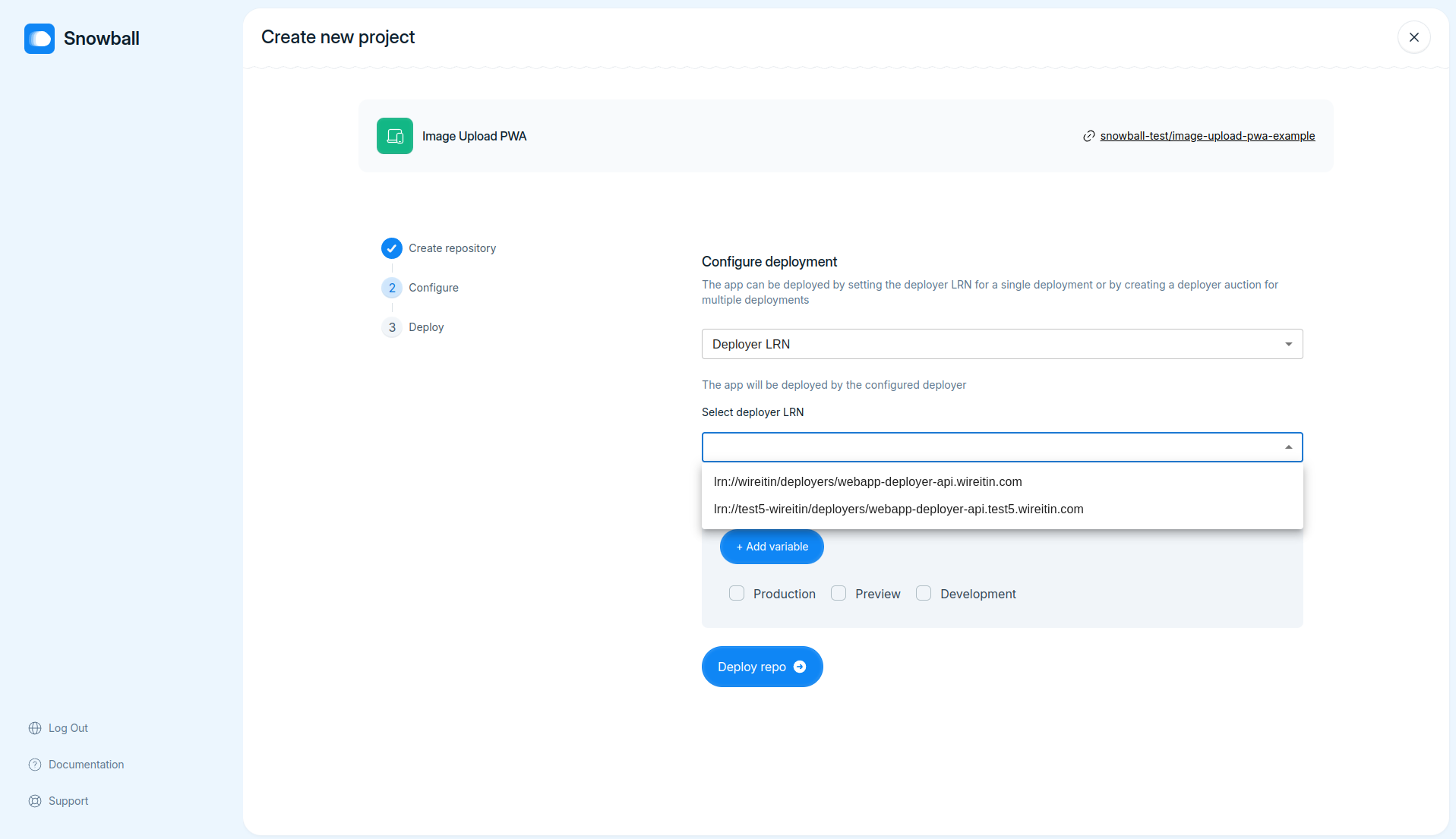 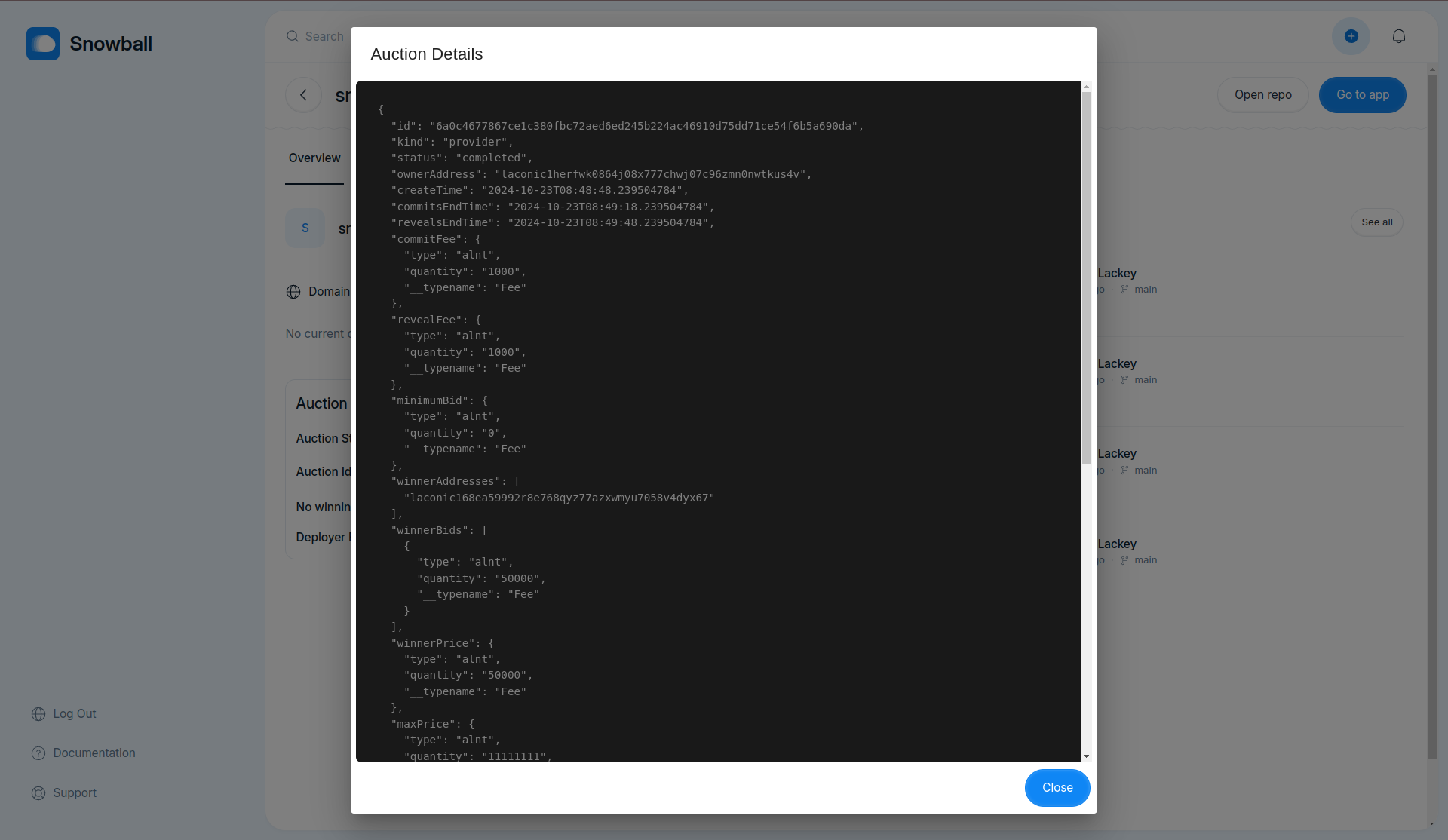 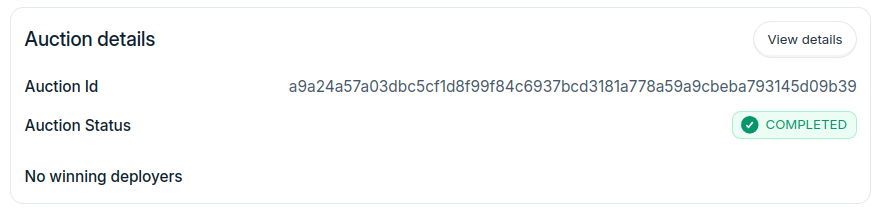 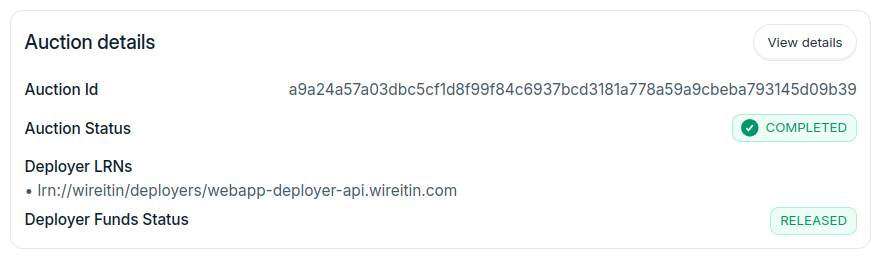 Co-authored-by: IshaVenikar <ishavenikar7@gmail.com> Co-authored-by: Neeraj <neeraj.rtly@gmail.com> Reviewed-on: #11 |
||
|---|---|---|
| .. | ||
| environments | ||
| src | ||
| test | ||
| .eslintignore | ||
| .eslintrc.json | ||
| .gitignore | ||
| .node-version | ||
| .prettierignore | ||
| .prettierrc.json | ||
| package.json | ||
| README.md | ||
| tsconfig.json | ||
backend
This backend is a node.js express.js apollo server project in a yarn workspace.
Getting Started
Install dependencies
In the root of the project, run:
yarn
Build backend
yarn build --ignore frontend
Environment variables
Local
Copy the environments/local.toml.example file to environments/local.toml:
cp environments/local.toml.example environments/local.toml
Staging environment variables
In the deployment repository, update staging staging/configmaps/config/prod.toml
Production environment variables
In the deployment repository, update production production/configmaps/config/prod.toml
Run development server
yarn start
Deployment
Clone the deployer repository:
git clone git@git.vdb.to:cerc-io/snowballtools-base-api-deployments.git
Staging
echo trigger >> .gitea/workflows/triggers/staging-deploy
git commit -a -m "Deploy v0.0.8" # replace with version number
git push
Production
echo trigger >> .gitea/workflows/triggers/production-deploy
git commit -a -m "Deploy v0.0.8" # replace with version number
git push
Deployment status
Dumb for now
Update version number manually in routes/staging.ts